Forms
Documents must be completed PRIOR to your appointment time. If you are unable to complete them from our website, please arrive at least 15 minutes prior to your appointment time to complete them in the clinic. Please download, print and fill out the appropriate intake forms. Present the completed forms upon arrival to your first appointment with OASIS Mission Physiotherapy. We cannot guarantee the security of your personal information if you choose to email us your completed documents.
- All Telehealth patients must complete the Telehealth Consent Form prior to their first Telehealth session.
- All new clients or clients who have not been in the clinic in the last 3 years must complete New Patient Paperwork.
- If your medical history has changed since you were last in the office, please complete the Medical History Form.
- If you would like us to attempt to make a claim to your Extended Health Benefit Plan on your behalf, please complete the Assignment of Benefits Form.
- Clients with a Work Safe BC claim must fill out New Patient Registration, Medical History, Work Safe Client Job Description, and Work Safe Client Consent.
- Please note, we do require contact information for your employer.
TELEHEALTH PATIENT PAPERWORK
Telehealth New Patient Paperwork – ALL NEW PATIENTS ARE REQUIRED TO COMPLETE THIS FORM
Telehealth Consent Form Only – Used for current patients that have already filled out the general paperwork
Telehealth ICBC Forms – To be completed in addition to the new patient paperwork package
Telehealth WorkSafe BC Forms – To be completed in addition to the new patient paperwork package